The West African Examinations Council (WAEC) plays a crucial role in certifying secondary school students in West Africa, with the WAEC examination serving as a gateway to higher education. Once the exams are over, candidates eagerly await their results. Checking your WAEC result has become easier with technology, as you can now do it both online and via your mobile phone, often for free or at minimal cost.
In this guide, I’ll walk you through the entire process of checking your WAEC result online and via phone.
What is WAEC?
The West African Examinations Council (WAEC) is a regional examination board responsible for conducting various academic examinations, including the West African Senior School Certificate Examination (WASSCE). Students from countries like Nigeria, Ghana, Sierra Leone, The Gambia, and Liberia take these exams.
How to Check WAEC Result Online
The easiest and most common way to check your WAEC result is through the official WAEC result-checking portal. Below are the steps to do this:
Step 1: Visit the Official WAEC Result Checker Website
Go to the WAEC result-checking portal by typing in this URL: www.waecdirect.org. This is the official platform for checking your results.
To Receive Latest Updates on: Scholarships, Internships, Recruitments and Job Opportunities Join our Telegram and WhatsApp Group Now!!
Step 2: Enter Your Examination Details
Once you’re on the website, you will be prompted to enter the following details:
- Examination Number: This is your 10-digit examination number given to you during the exams.
- Examination Year: Select the year you took the WAEC exam.
- Examination Type: Choose the type of examination, e.g., WASSCE for School Candidates or WASSCE for Private Candidates.
- WAEC Scratch Card PIN: This is a unique 12-digit Personal Identification Number (PIN) provided when you purchase the WAEC scratch card or e-pin.
- WAEC Serial Number: This is a unique number also found on the scratch card or e-pin slip.
Step 3: Click on “Submit”
After inputting all the required details, click on the “Submit” button to view your result. If the details are correct, your WAEC result will be displayed instantly.
Step 4: Print or Save Your Result
You can choose to print your result directly from the portal or save a PDF copy for future reference.
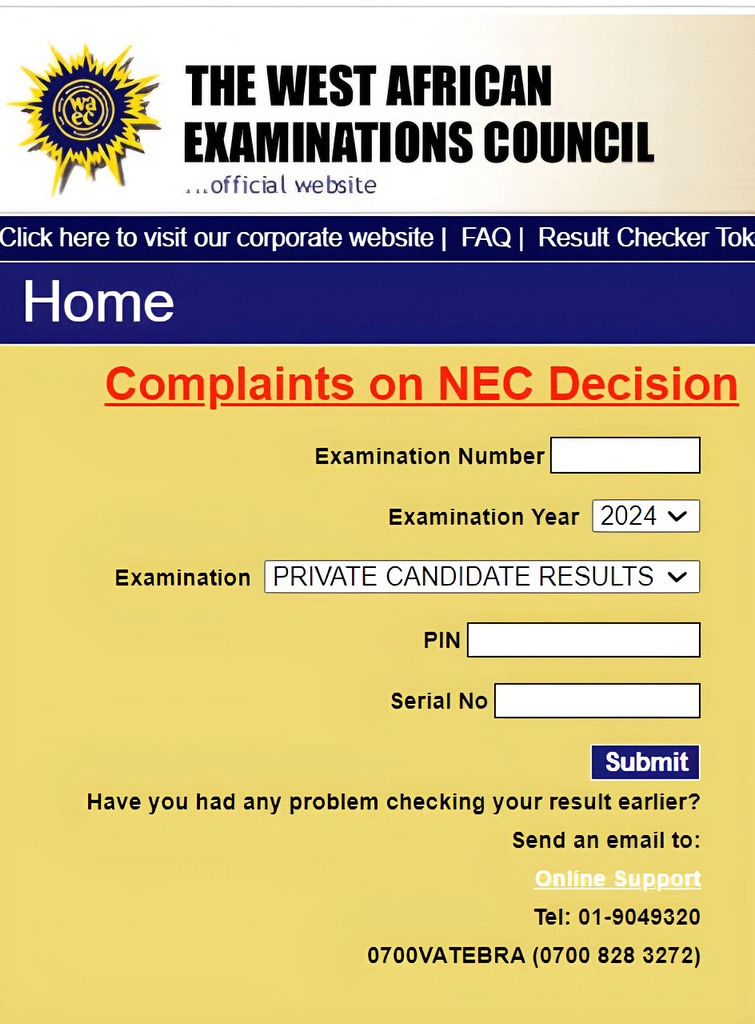
How to Check WAEC Result Using Your Mobile Phone for Free
If you don’t have access to a computer or the internet, you can check your WAEC result directly on your mobile phone using SMS. Follow these simple steps:
Step 1: Get a WAEC Scratch Card or E-Pin
To check your result via phone, you will still need a WAEC scratch card or an e-pin, which you can purchase online or from WAEC offices or accredited dealers.
Step 2: Send an SMS in the Required Format
Send an SMS with the following format to 32327:
WAEC*ExamNumber*PIN*ExamYearFor example:
WAEC*4250101234*123456789012*2023- Exam Number: Your 10-digit WAEC examination number.
- PIN: The WAEC scratch card PIN or e-pin.
- Exam Year: The year you took the WAEC exam (e.g., 2023).
Step 3: Wait for Your Result via SMS
After sending the SMS, wait for a few minutes. You’ll receive your result as an SMS reply. Please note that normal SMS charges apply, and some network providers may offer this service for free or as part of a bundle.
Is It Really Free to Check WAEC Results?
While checking WAEC results can be done easily online or via SMS, you’ll need to purchase a WAEC scratch card or e-pin. Typically, the process is not entirely free since you’ll need to pay for the scratch card, and SMS fees may apply. However, if you’re lucky, some network providers may offer promotions where you can check your results without additional charges.
How to Get a Free WAEC Scratch Card or PIN
Many students search for ways to get a WAEC scratch card for free. While there are no official free WAEC scratch cards, you can explore the following legal options:
- School Administration: Some schools include the scratch card in the exam fees paid by students. Check with your school to see if they’ve already provided a scratch card.
- Special Offers: Occasionally, some educational platforms or network providers might offer discounts or promotions where you can get the scratch card for free or at a reduced cost.
- Scholarship Programs: Some scholarship programs in Nigeria and other West African countries offer assistance to students, including help with purchasing scratch cards.
Tips to Ensure a Successful WAEC Result Check
Here are some tips to ensure your result-checking process goes smoothly:
- Double-check Your Details: Ensure that all details, including your exam number and PIN, are correctly entered to avoid errors.
- Avoid Rush Hours: The WAEC portal can become very busy immediately after results are released, leading to slow page loading or downtime. If the site is slow, try again during off-peak hours, like early morning or late at night.
- Keep Your Scratch Card Safe: After using your scratch card once, you can reuse it for up to five more times to check the same result, but only on the same device or number.
- Use a Reliable Internet Connection: If you’re checking online, ensure you have a stable internet connection to avoid disconnections during the process.
Common Problems and Solutions When Checking WAEC Results
- Invalid Pin/Serial Number Error: Ensure that the PIN and serial number are correctly entered. If you’re still having issues, contact WAEC’s customer service for assistance.
- No Result Found for Candidate: If your result isn’t found, it could be due to a delay in uploading the results. Try checking again after a few hours or days.
- Portal Timeout or Slow Loading: As mentioned, the WAEC result-checking portal can experience high traffic. Be patient and try again later.
Conclusion
Checking your WAEC result is a straightforward process, whether online or via your mobile phone. With the steps provided above, you should have no issues accessing your result once it’s released. While the service may not be completely free due to the need for a WAEC scratch card, the costs are minimal, and the convenience is unmatched.
Take advantage of the official WAEC result-checking platform and the mobile SMS option to stay updated on your academic progress. Ensure you enter the correct details and keep your scratch card information safe for future use.
Good luck with your results!
Note: Always ensure you’re using the official WAEC portal and avoid falling victim to scammers offering fake scratch cards or “free” result-checking services.
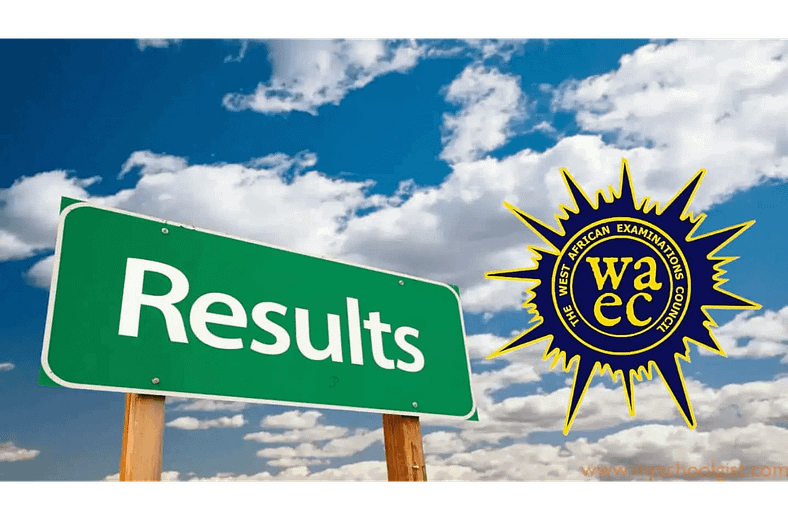

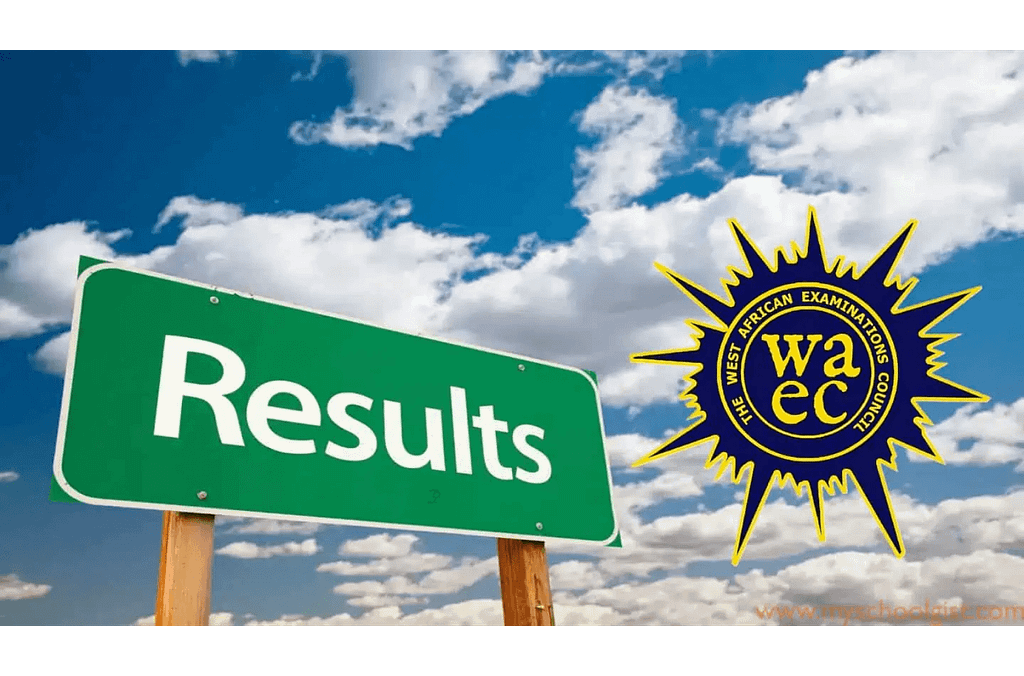
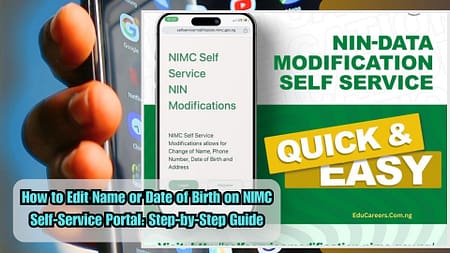


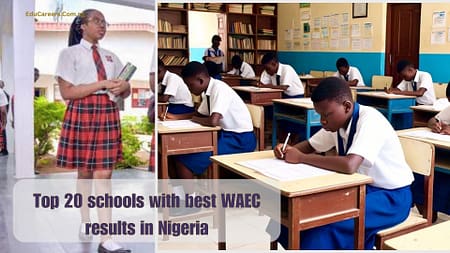
1 Comment
I don’t think the title of your article matches the content lol. Just kidding, mainly because I had some doubts after reading the article.