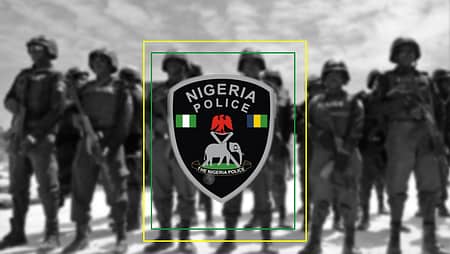Are you seeking a rewarding career in Nigeria’s Federal Civil Service? If so, understanding how to navigate the official recruitment portals is critical. This article provides a step-by-step guide to accessing and using www.fedcivilservice.gov.ng, www.vacancy.fedcivilservice.gov.ng, and www.fcsc.gov.ng, ensuring you have all the tools needed to apply successfully.
Stay tuned to EduCareers.com.ng for more career tips and updates. Let’s get started!
Overview of the FCSC Recruitment Portals
The Federal Civil Service Commission (FCSC) operates multiple portals to facilitate recruitment into various ministries, departments, and agencies (MDAs) in Nigeria. These portals include:
- www.fedcivilservice.gov.ng: The official website for general information on the Federal Civil Service.
- www.vacancy.fedcivilservice.gov.ng: The dedicated recruitment portal for applying to open positions.
- www.fcsc.gov.ng: Is an old portal providing access to application forms and updates now redirected to the new portal.
These platforms streamline the recruitment process, making it accessible and transparent for all qualified Nigerians.
Step-by-Step Guide to Login on FCSC Portals
1. Visit the Appropriate Portal
Depending on your needs, navigate to one of the official portals:
To Receive Latest Updates on: Scholarships, Internships, Recruitments and Job Opportunities Join our Telegram and WhatsApp Group Now!!
- For vacancies: www.vacancy.fedcivilservice.gov.ng
- For updates: www.fcsc.gov.ng
2. Create an Account
If you’re a new user, register by providing your:
- Full name
- Email address
- Phone number
- Password
3. Login to Your Account
After registering, log in using your email and password. Ensure your credentials are accurate to avoid issues accessing the dashboard.
4. Complete Your Profile
Update your profile with the following:
- Personal details (e.g., date of birth, nationality)
- Educational qualifications
- Work experience
- Upload necessary documents (e.g., passport photograph, certificates)
5. Search and Apply for Vacancies
Browse through available positions and select the ones that match your qualifications. Submit your application and keep a record of your application number for reference.
How to Access the FCSC Application Form
Accessing the application form is straightforward:
- Visit www.fcsc.gov.ng.
- Navigate to the “Application Form” section.
- Download the form in PDF format.
- Fill it out correctly, ensuring all details are accurate.
- Submit the completed form online or at the specified physical address.
Tips for a Successful Application
- Read Job Requirements Carefully: Ensure you meet the qualifications and age limits.
- Prepare Supporting Documents: Include valid ID, academic credentials, and other required documents.
- Tailor Your CV: Highlight relevant skills and experiences.
- Avoid Errors: Double-check your entries to eliminate mistakes.
- Apply Early: Don’t wait until the deadline. Early applications often have a higher chance of being reviewed.
Frequently Asked Questions (FAQs)
Yes, accessing and applying through these portals is completely free. Be cautious of fraudsters requesting payments.
Edits are only possible before the submission deadline. After that, changes are not allowed.
The age limit varies by position. Check the job description for specific requirements.
Shortlisted candidates are notified via email or SMS. You can also check updates on www.fcsc.gov.ng.
Why Stay Updated with EduCareers.com.ng?
At EduCareers.com.ng, we are committed to empowering Nigerians with up-to-date career opportunities, recruitment tips, and application guides. By following us, you’ll:
- Never miss important updates.
- Gain insights to stand out as a candidate.
- Access exclusive career resources tailored for success.
Encourage others to join the conversation by liking, commenting, and sharing this post. Your feedback helps us serve you better!
For more details, check out our related article: How to Apply for FCSC Recruitment 2025: Portal, Requirements, and Deadline.