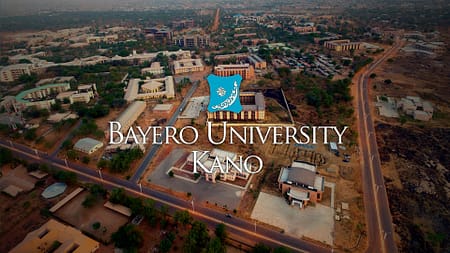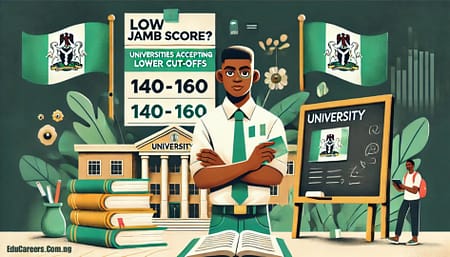The Federal University Birnin Kebbi (FUBK) Student Portal is a crucial tool for students to access academic services, check results, and manage admission and registration processes. This guide provides a detailed, step-by-step explanation to help you efficiently navigate the FUBK Student Portal for checking results, admission status, and completing registration.
What is the FUBK Student Portal?
The FUBK Student Portal is an online platform where students can access essential academic and administrative services. It streamlines processes such as result checking, admission status verification, course registration, and fee payments, ensuring convenience and efficiency for students.
How to Access the FUBK Student Portal
Step-by-Step Guide:
- Visit the Official Portal
- Open your browser and go to https://portal.fubk.edu.ng.
- Login Credentials
- For existing users: Enter your Matric Number and Password.
- For new students: Use your JAMB Registration Number and default password to log in.
- Dashboard Overview
- Once logged in, you’ll see a personalized dashboard. From here, you can access various academic and administrative tools.
Checking Results on the FUBK Student Portal
Steps to Check Your Semester Results:
- Log in to the FUBK Student Portal Above.
- Navigate to the “Results” or “Academic” section.
- Select the session and semester you want to check.
- Click Submit to view your results.
Pro Tip:
Ensure your session fees are cleared before attempting to check your results, as access might be restricted otherwise.
How to Check FUBK Admission Status
Admission Status Checker:
If you’ve applied to FUBK, follow these steps to verify your admission status:
- Visit the FUBK Admission Portal at https://eforms.fubk.edu.ng/.
- Log in using your JAMB Registration Number.
- Select “Check Admission Status”.
- If admitted, download your Admission Letter and proceed with registration.
Note:
You can also confirm your admission status via the JAMB CAPS portal.
To Receive Latest Updates on: Scholarships, Internships, Recruitments and Job Opportunities Join our Telegram and WhatsApp Group Now!!
FUBK Registration Portal: Course Registration Made Easy
Step-by-Step Guide to Register:
- Fee Payment
- Log in and navigate to the “Payment” section.
- Generate a Remita Retrieval Reference (RRR) and pay the required fees via any approved payment channel.
- Course Registration
- After successful payment, go to the “Course Registration” tab.
- Select courses based on your department and academic level.
- Confirm and submit your registration.
- Print Documents
- Print your Course Form and Payment Receipts for record-keeping.
Common Challenges and Solutions
1. Forgotten Password
- Use the “Forgot Password” option on the login page to reset it. Ensure you have access to your registered email.
2. Payment Errors
- Double-check your RRR details or contact FUBK’s ICT department for assistance.
3. Slow Portal Response
- Access the portal during non-peak hours to avoid delays.
Why Use the FUBK Student Portal?
The portal is a one-stop solution for managing your academic journey at FUBK. From admission to graduation, the platform ensures seamless access to critical services.
Quick Links for FUBK Portal Services
- Main Portal: https://portal.fubk.edu.ng
- Admission Status: https://eforms.fubk.edu.ng/
- Fee Payment: https://portal.fubk.edu.ng/
Conclusion
Mastering the FUBK Student Portal is essential for a smooth academic experience. By following the steps outlined in this guide, you can easily check your results, verify admission status, and complete registration without hassle. Bookmark this guide for future reference and stay updated on any portal changes by regularly visiting the official website.