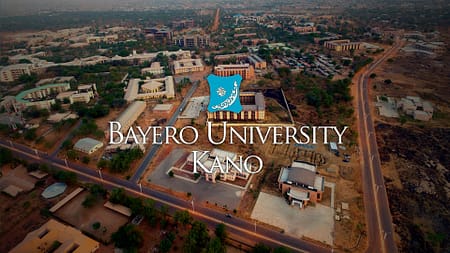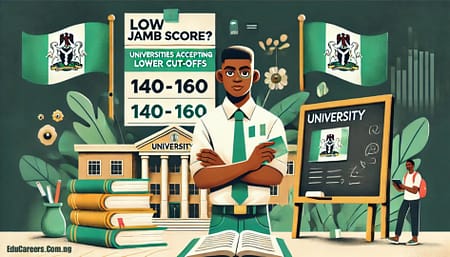Newly admitted students of the Federal University of Technology, Minna (FUTMINNA) for the 2024/2025 academic session are required to pay their acceptance fee and complete their registration to secure their admission. This comprehensive guide explains the steps for paying the acceptance fee, setting up your university email, and completing other vital registration processes.
Understanding the Acceptance Fee Process
The acceptance fee is a critical requirement for confirming your admission into FUTMINNA. Follow these structured steps to ensure a seamless process:
Step 1: Confirm Your Admission Status
- Visit the 2024/2025 Admission Status Link to check your admission status.
- Retrieve your Student ID from the portal.
Step 2: Access the E-Portal
- Navigate to the acceptance fee payment page by clicking ePortal Page.
- On the login page, click “Request for a New Password” Click here.
Step 3: Retrieve Your University Email Details
- Enter your Student ID and click the Submit button.
- A page will display the email created for you by the university.
- Access your school email via Gmail.
- Use your JAMB Registration Number as the initial password.
Step 4: Set Up Your School Email
- Log into the university email and change your password when prompted. Ensure the new password is secure and easy to remember.
Step 5: Retrieve Your E-Portal Password
- Check your inbox for the e-portal password. If unavailable, check the spam folder.
Step 6: Log In and Update Your Records
- Return to the ePortal Login.
- Enter your Student ID and the e-portal password from your email.
- Update your personal information once your portal page is displayed.
Step 7: Make the Acceptance Fee Payment
- Navigate to the Acceptance Fee section on the portal.
- Select a payment option (debit card or transfer payment).
- If paying at the bank, generate the RRR (Remita Retrieval Reference), complete the payment, and return to the portal to confirm the payment.
Post-Payment Steps
1. Verify Your Payment
- Confirm that the payment was successful on the portal.
- If the system does not reflect your payment, re-query the RRR generated during the process.
2. Complete Registration
After payment, continue with the registration steps outlined on the portal to finalize your enrollment.
Pro Tips for a Smooth Process
- Password Security: Use a secure password for your university email to avoid unauthorized access.
- Payment Troubleshooting: If your debit card payment fails, use the transfer payment option or proceed with RRR payment at the bank.
- Email Monitoring: Regularly check your university email for updates from the institution.
Why the Acceptance Fee Is Crucial
Paying the acceptance fee confirms your readiness to join FUTMINNA and secures your place in the academic session. Ensure you complete the process before the deadline to avoid forfeiting your admission.
Frequently Asked Questions (FAQs)
Failure to pay the acceptance fee within the stipulated time may result in the forfeiture of your admission.
To Receive Latest Updates on: Scholarships, Internships, Recruitments and Job Opportunities Join our Telegram and WhatsApp Group Now!!
No. All communications and e-portal processes are tied to your official university email. Ensure you set it up as instructed.
Conclusion
The FUTMINNA acceptance fee process is straightforward when you follow the outlined steps. Use this guide to navigate the process efficiently and secure your admission. Remember, timely action and proper record updates are essential to avoid any hiccups.