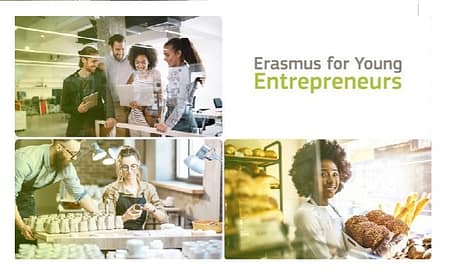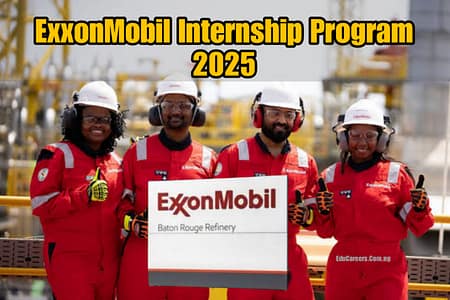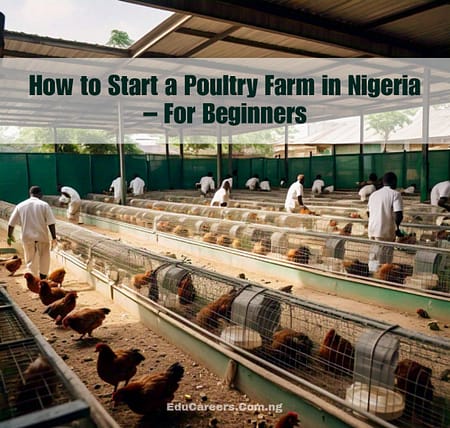Publishing a book on Amazon Kindle Direct Publishing (KDP) is a game-changer for writers, entrepreneurs, and creative minds in Nigeria. Whether you’re a budding author or someone looking to leverage passive income, this comprehensive guide will walk you through the process of publishing a book on Amazon KDP successfully.
What You Need to Get Started
Before diving into the publishing steps, ensure you have the following ready:
- A Completed Manuscript: Your book can be fiction, non-fiction, or even a low-content book like a journal.
- A Professional Book Cover: This is crucial for attracting readers.
- Amazon KDP Account: Learn how to set this up in our Beginner’s Guide to Amazon KDP in Nigeria.
- Bank Details: To receive payments.
Step-by-Step Guide to Publishing a Book on Amazon KDP
1. Log in to Your Amazon KDP Account
Visit KDP.Amazon.com and sign in with your credentials. If you don’t have an account, follow our beginner’s guide to set one up.
2. Click “Create” and Choose Your Format
Once logged in, click on the “Create” button to start publishing. You’ll be prompted to select a format:
- Kindle eBook: For digital readers.
- Paperback: Physical copies available for print-on-demand.
- Hardcover: Suitable for premium or collectible books.
3. Fill in the Book Details
a. Book Title and Subtitle
Enter the title of your book and, optionally, a subtitle. For example:
To Receive Latest Updates on: Scholarships, Internships, Recruitments and Job Opportunities Join our Telegram and WhatsApp Group Now!!
- Title: “Mastering Freelance Writing”
- Subtitle: “A Guide for Beginners in Nigeria”
b. Author Name
Input your name or pen name.
c. Book Description
Write an engaging description to entice potential readers. Use persuasive language and highlight what readers will gain.
d. Keywords
Select up to seven keywords or phrases relevant to your book. These help Amazon categorize your book for better visibility.
e. Categories
Choose two categories that best fit your book. For instance, if you’re publishing a self-help book, you can select “Personal Development” and “Entrepreneurship.”
4. Upload Your Manuscript
Amazon accepts files in DOCX, PDF, or KPF formats. Ensure your manuscript is properly formatted:
- Use clear headings.
- Include page numbers and a table of contents.
Tip: Use free tools like Kindle Create for formatting your manuscript to fit Amazon’s requirements.
5. Design or Upload Your Book Cover
Your book cover is your first impression. If you don’t have design experience, consider hiring a professional from platforms like Fiverr or use free tools like Canva.
- For eBooks: Upload a JPEG or PNG file.
- For Paperbacks: Include front, back, and spine in your design.
6. Set Your Pricing and Royalties
Amazon allows you to set the price for your book. The platform will calculate your royalties based on the pricing model you choose:
- 35% Royalty Plan: Suitable for books priced below $2.99.
- 70% Royalty Plan: Available for books priced between $2.99 and $9.99.
7. Preview and Publish Your Book
Use Amazon’s preview tool to review your book before publishing. Check for:
- Alignment issues.
- Typos or grammatical errors.
- Cover quality.
Once satisfied, click “Publish.” Your book will be live on Amazon within 72 hours!
Tips for First-Time Publishers
- Optimize Your Book Description: Use bullet points and bold fonts for key points.
- Leverage Amazon Ads: Promote your book to increase visibility.
- Encourage Reviews: Ask your early readers to leave honest reviews for better credibility.
Frequently Asked Questions
Yes, Amazon KDP allows you to publish without any upfront costs. You’ll earn royalties from every sale.
Amazon transfers royalties directly to your Nigerian bank account. Alternatively, you can use Payoneer.
Why Publish on Amazon KDP?
Publishing on Amazon KDP not only allows you to earn in dollars but also gives you access to a global audience. Whether you’re a fiction writer or a content creator, the platform provides endless possibilities.
Stay Updated With EduCareers.com.ng
We hope this guide helps you take the leap into self-publishing. For more tips and tricks, stay tuned to EduCareers.com.ng. Don’t forget to like, share, and bookmark this post for future reference!