The Federal Ministry of Development has launched the NIYEEDEP (National Initiative for Youth Economic Empowerment and Development Programme) portal, providing a groundbreaking opportunity for Nigerians to access life-changing initiatives. Registration began yesterday, January 17, 2025, and this guide will walk you through the process, ensuring a smooth and error-free experience.
Why You Should Register for the NIYEEDEP Initiative
The NIYEEDEP program aims to empower Nigerian youth economically, providing access to vital resources and opportunities. Whether you are looking to develop skills, access funding, or become part of a transformative community, this initiative is your gateway.
Step-by-Step Guide How to Register for NIYEEDEP org Registration Form
Step 1: Visit the Official NIYEEDEP org Portal online
To start your registration, head over to the official portal at https://www.niyeedep.org.
- Click on the Registration Link (https://www.niyeedep.org/register.html).
Important Notice:
Kindly note that account opening will commence on Thursday 30th January, 2025.
To Receive Latest Updates on: Scholarships, Internships, Recruitments and Job Opportunities Join our Telegram and WhatsApp Group Now!!
Step 2: Create Your Account
- Enter a valid email address.
- Choose a unique username.
- Set a strong password containing:
- At least 8 characters.
- Uppercase and lowercase letters.
- Numbers and symbols.
Step 3: Verify Your Email Address
After submitting your details:
- Check your email inbox for a verification email.
- If you don’t see it, check your spam or junk folder.
- Click the verification link to activate your account.
Step 4: Log In and Complete Your Profile
Once your account is active:
- Log in to the portal.
- Provide your personal details accurately.
- You’ll need a Bank Account number of either Fidelity Bank or Keystone Bank account to proceed.
Tip: If you don’t have a Fidelity or Keystone Bank Account, create one by visiting How to Link or Open a Fidelity Bank Account for the NIYEEDEP Program: A Step-by-Step Guide. Or you prefer Keystone Bank, Then visit: How to Open or Link Keystone Bank Acc with NIYEEDEP Account. Follow the on-screen instructions to obtain your account number.
Step 5: Submit Your Details
Before submission:
- Review your information carefully.
- Note that profile details cannot be edited after submission.
What’s Next After Registration?
After completing your registration:
- Monitor your email regularly for updates and instructions.
- Stay engaged with the program to maximize the benefits offered by NIYEEDEP.
Why Accuracy Matters
Errors in your registration could lead to disqualification. Double-check every entry and ensure all provided information is correct before hitting “Submit.” Read more on accessing the NIYEEDEP official portal.
Stay Informed with EduCareers.com.ng
For the latest updates on opportunities like NIYEEDEP, stay tuned to EduCareers.com.ng. Don’t forget to comment below if you have questions, like and share this post, and subscribe for more updates!
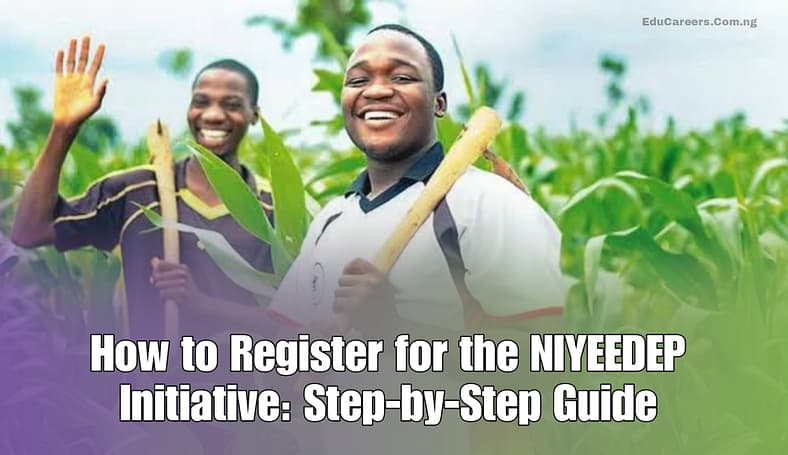
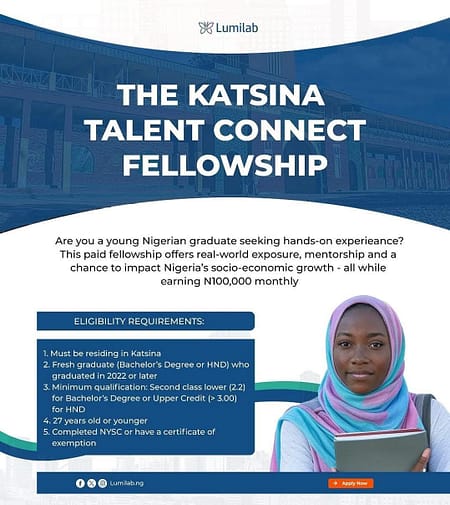




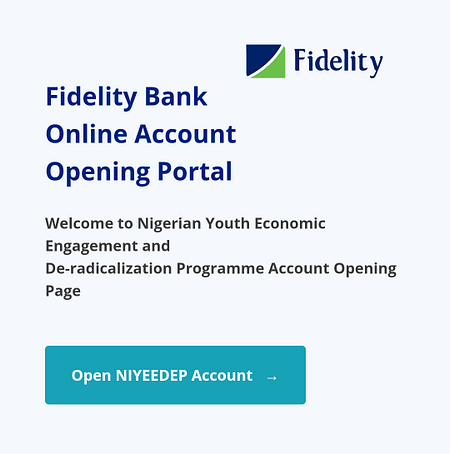
8 Comments
empowering young farmers will enable and ensure food sufficiency and enhance national growth and development.willingly support this initiative ,i studied agricultural science.
Good day,
I’m Damilola Okonkwo by name
I want to ask if there’s a way of retrieving my registration code back on the NIYEEDEP registration portal because while doing it, I signed in and something went wrong and I couldn’t get the code and while trying to redo it, then i was told have already registered.
Thanks
You can try login or register again from scratch
Good
You’re welcome
Masha ALLAH
Welcome
Your point of view caught my eye and was very interesting. Thanks. I have a question for you.