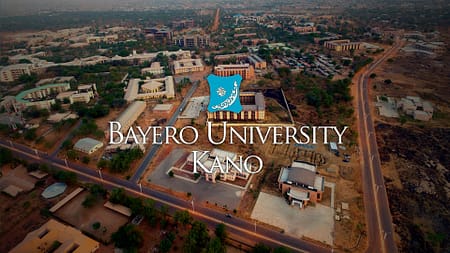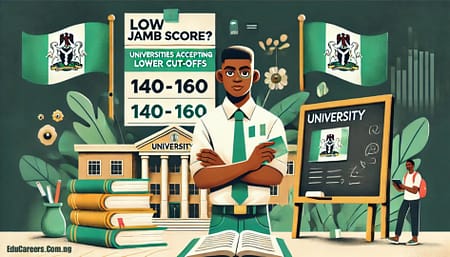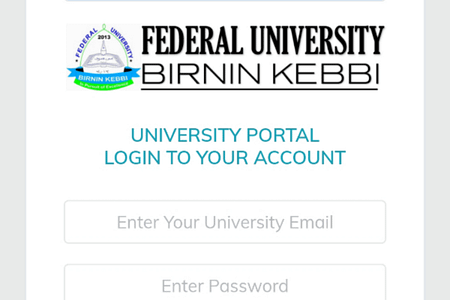How to Use the IBBU Portal for Admission, Registration, and More
The Ibrahim Badamasi Babangida University, Lapai (IBBU), provides a comprehensive online portal for students and prospective candidates to manage various academic activities. From admission processes to exam card printing, the IBBU portal simplifies student interactions with the university’s administrative processes. In this guide, we’ll explore how to efficiently use different sections of the IBBU portal, including the admission portal, registration portal, and more.
IBBU Admission Portal
What Is the IBBU Admission Portal?
The IBBU admission portal is a dedicated online platform where prospective students can apply for admission into various programs. The portal allows users to track the progress of their application, check eligibility, and receive updates on their admission status.
How to Access the IBBU Admission Portal
- Visit the official IBBU website: Admission Status Checker.
- Navigate to the “Admission” section.
- Log in using your application number and password.
Key Features:
- Application tracking.
- Admission status checking.
- Eligibility verification for screening.
IBBU Registration Portal
Once admission is secured, the next step is registration.
Steps to Register on the IBBU Portal
- Log in to the IBBU registration portal using your student credentials.
- Update your personal and academic details.
- Pay the registration fee via the IBBU payment portal.
- Generate your registration slip for reference.
Pro Tip: Always verify your course details and program requirements before finalizing your registration.
IBBU Portal Login
The IBBU portal login is your gateway to accessing multiple services on the platform.
To Receive Latest Updates on: Scholarships, Internships, Recruitments and Job Opportunities Join our Telegram and WhatsApp Group Now!!
Login Process
- Go to the official IBBU portal.
- Enter your unique username or matriculation number and password.
- Click “Login” to access your dashboard.
Forgot Password? Use the “Forgot Password” option to reset it instantly. Ensure you use a valid email address.
IBBU Screening Portal
The screening process is essential for both undergraduate and postgraduate students.
How to Use the IBBU Screening Portal
- Navigate to the screening portal through the main website or simply Click Here to Login to the screening portal.
- Upload all required documents (e.g., O’level results, birth certificate).
- Submit and track the progress of your screening status.
Missing a document? Contact the IBBU support team promptly to avoid delays.
IBBU Portal Exam Card
An exam card is a mandatory requirement for sitting for exams.
How to Download Your Exam Card
- Log in to your Student Portal.
- Go to the “Examination” section.
- Generate and print your exam card.
IBBU Portal Results
After exams, students can check their results online.
Steps to Check Results
- Log in to your Student Portal.
- Click on the “Results” tab.
- Select the session and semester you wish to view.
- Download or print your result slip for records.
IBBU Payment Portal
The payment portal ensures secure and convenient payment of all fees.
How to Use the Payment Portal
- Log in to your Student Portal dashboard.
- Navigate to the “Payments” section.
- Generate a Remita Retrieval Reference (RRR) for your transaction.
- Complete the payment using any supported method.
Keep All Receipts: Always save copies of payment receipts for future reference.
Why Use the IBBU Portal?
The IBBU portal offers a streamlined approach to managing academic and administrative tasks. By using this centralized system, students save time and avoid common challenges like misplaced forms or delayed processes.
Stay Connected with EduCareers.com.ng
We hope this guide helps you navigate the IBBU portal efficiently. For more valuable updates on university processes, scholarships, and career tips, stay tuned to EduCareers.com.ng. Don’t forget to share this article with friends who might find it helpful.