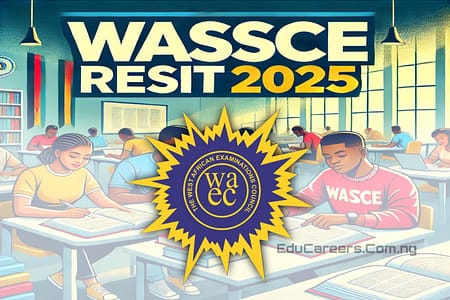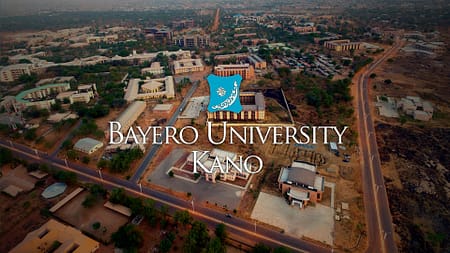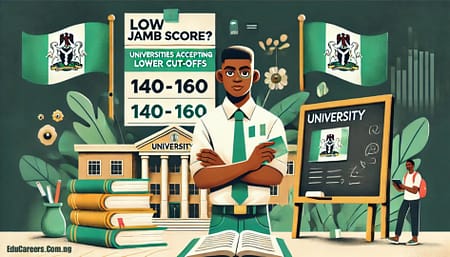Accessing the Kano State Polytechnic Student Portal is vital for all students, whether full-time, part-time, or returning. This guide simplifies the process of logging into the main www.kanopoly.edu.ng portal, the part-time portal, and the registration portal, ensuring you can complete all academic tasks seamlessly.
By the end of this article, you’ll gain the expertise to use these portals like a pro. Stay with us!
What is the Kano State Polytechnic Portal?
The Kano State Polytechnic Portal is a one-stop online system that allows students to manage their academic activities conveniently.
Features of the Portal
- Course registration for new and returning students.
- Payment gateway for school fees and other charges.
- Part-time program management, including applications and schedules.
- Results and transcript access anytime.
- Access to important institutional announcements.
Quick Tip: Always keep your login credentials secure to avoid unauthorized access.
How to Login to the Kano State Polytechnic Portal
Step 1: Visit the Official Website
Go to www.kanopoly.edu.ng using any web browser. Double-check the URL to ensure you’re on the official site.
To Receive Latest Updates on: Scholarships, Internships, Recruitments and Job Opportunities Join our Telegram and WhatsApp Group Now!!
Step 2: Select the Appropriate Portal
- Student Portal: For registered full-time students.
- Part-Time Portal: For weekend/evening program participants.
- Registration Portal: For new student registration or profile updates.
Step 3: Enter Your Login Credentials
- Use your Matric Number/Registration Number and password.
- Click on Login to access your dashboard.
Having issues? Use the “Forgot Password” link to reset your login details.
Part-Time Portal Login Guide
Who is the Part-Time Portal For?
The Part-Time Portal is tailored for students in flexible programs like evening and weekend courses.
How to Access the Part-Time Portal
- Visit the Kano State Polytechnic website.
- Navigate to the Part-Time Section from the homepage.
- Log in with your Registration Number and Password.
- Access your course materials, results, and schedule.
How to Use the Registration Portal
Why the Registration Portal is Important
This portal allows new students to complete their enrollment and returning students to update their academic details.
Steps to Register
- Go to www.kanopoly.edu.ng/registration.
- Input your credentials to log in.
- Complete the required fields, including personal details and course choices.
- Pay any applicable fees.
- Submit and download a copy of your registration slip for future reference.
Pro Tip: Always keep a printed copy of your registration slip. It serves as proof of your enrollment.
Troubleshooting Portal Issues
Common Problems and Solutions
- Forgotten Password? Use the recovery link on the login page.
- Payment Issues? Confirm the payment status and contact the ICT department if needed.
- Browser Errors? Clear your browser cache or switch to a different browser.
If you continue to face challenges, reach out to the school’s ICT support team for assistance.
Why You Should Use the Portal Regularly
Using the portal regularly offers several benefits:
- Convenience: Manage your academics online.
- Time-Saving: No need to visit the physical campus for basic tasks.
- 24/7 Access: Log in at any time to check updates or complete activities.
Stay Updated with EduCareers.com.ng
Looking for more guides like this? Stay tuned to EduCareers.com.ng for the latest updates, tips, and educational resources in Nigeria.
- Comment below if you have questions about the Kano Poly portals.
- Don’t forget to like and share this post to help other students!