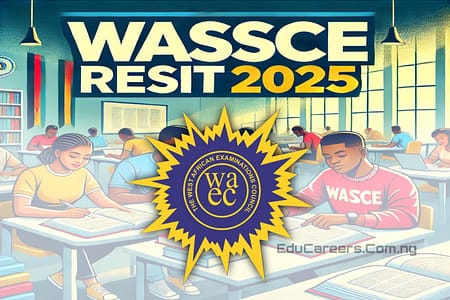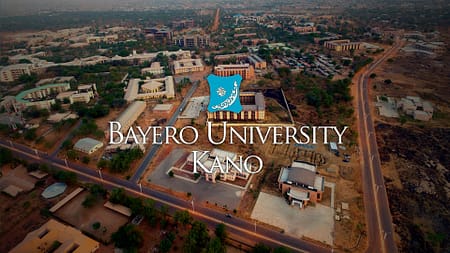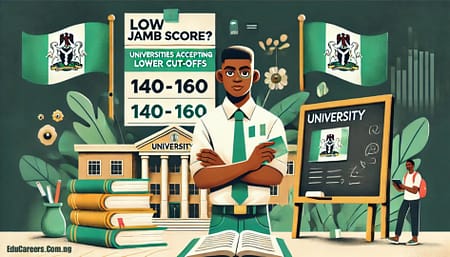Introduction to OAU ePortal
The Obafemi Awolowo University (OAU) ePortal is a critical digital resource for prospective and current students. From admission processes to result checking, this platform simplifies administrative procedures and ensures seamless academic management. Whether you’re a Post-UTME candidate or a returning student, this guide will help you navigate the platform efficiently.
Stay with us on EduCareers.com.ng for more insightful educational content.
What Is the OAU ePortal?
The OAU ePortal is an online platform where students can:
- Apply for admission
- Check admission status
- Register for courses
- Access academic results
- Manage personal and academic records
The portal is accessible to undergraduate and postgraduate students, ensuring a centralized digital experience.
Key Features of the OAU ePortal
1. OAU Admission Portal
The admission portal is essential for:
To Receive Latest Updates on: Scholarships, Internships, Recruitments and Job Opportunities Join our Telegram and WhatsApp Group Now!!
- Post-UTME Registration: Candidates can register and upload required documents.
- Admission Status Check: Applicants can verify their admission status by entering their JAMB registration number.
- Supplementary Lists: Stay updated on any supplementary admission lists released.
Pro Tip: Ensure your documents are properly scanned and uploaded to avoid errors during the admission process.
2. OAU ePortal Result Checker
Students can check their academic results by logging into the ePortal. Steps include:
- Visit the official OAU ePortal.
- Click on the “Students” tab.
- Click on “Undergraduate” or “Postgraduate”.
- Log in with your student credentials.
- Select the semester and view your grades.
Ensure your internet connection is stable to avoid interruptions.
3. OAU ePortal Student Login
The student login portal is vital for managing your academic activities. It provides access to:
- Course registration
- School fees payment
- Personal records
- Academic calendar
Steps to Login:
- Visit the ePortal login page.
- Enter your Matric Number and password.
- Click on “Login.”
If you encounter issues, use the “Forgot Password” option to reset your credentials.
4. OAU Post UTME Login
Candidates preparing for Post-UTME can use the portal to:
- Register for the test
- Access relevant guidelines
- Check test scores after the examination
- Click Here to login to your OAU post utme portal.
Make sure to check the official website for the latest updates on Post-UTME schedules.
How to Check Your OAU Admission Status
Follow these steps to confirm your admission:
- Visit the OAU Admission Portal on the ePortal.
- Enter your JAMB registration number.
- Click “Check Status.”
- Your admission status will display.
Troubleshooting Common OAU ePortal Issues
If you face issues like login errors or delays, here’s what you can do:
- Check Your Credentials: Ensure your matriculation number and password are accurate.
- Clear Cache: Sometimes, browser cache can cause login issues.
- Contact Support: Use the support link on the ePortal homepage for assistance.
Stay Updated on OAU ePortal with EduCareers.com.ng
For the latest updates on OAU admission, results, and student login, always rely on verified information. At EduCareers.com.ng, we provide authentic and timely updates to keep you informed.
Why Choose EduCareers.com.ng?
- Comprehensive guides tailored to Nigerian students
- Genuine and updated content
- Expert advice to simplify academic challenges
Conclusion
The OAU ePortal is an indispensable tool for navigating academic and administrative activities at Obafemi Awolowo University. From admission processes to result checking, the platform is designed for convenience. Bookmark this guide and keep visiting EduCareers.com.ng for more high-quality educational content.
Stay Connected
If you found this guide helpful, please share it with others. Don’t forget to like, comment, and explore more content on EduCareers.com.ng!