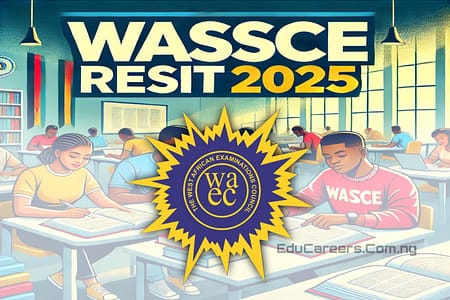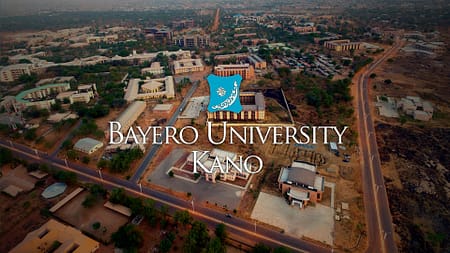Navigating the digital platforms of Kebbi State University of Science and Technology, Aliero (KSUSTA), is essential for students and staff alike. From logging in to checking results, booking hostels, and accessing other academic services, this guide comprehensively covers all aspects of the KSUSTA portals.
What is the KSUSTA Portal?
The KSUSTA Portal is an online platform designed to streamline academic and administrative processes for students and staff. With different portals catering to specific needs, it simplifies tasks like result checking, hostel accommodation booking, and general student management.
Overview of KSUSTA Portals
1. Main KSUSTA Portal
- URL: ksusta.edu.ng
- This is the primary gateway to KSUSTA’s online resources. It provides access to general information about the university, updates, announcements, and links to specialized student and staff portals.
2. Student Portal (Result Checking)
- URL: ksusta.safrecords.com/login
- This portal is dedicated to academic management, including:
- Viewing semester results.
- Course registration.
- Accessing academic transcripts.
3. Hostel Booking Portal
- URL: ksustastd.com/STUDENT/Home.aspx
- Enables students to book hostel accommodations online. It allows real-time updates on available spaces and facilitates a seamless booking experience.
How to Use KSUSTA Portals
Accessing the KSUSTA Main Portal
- Open your browser and visit ksusta.edu.ng.
- Navigate to your desired section (e.g., announcements, student login links).
- Follow provided links for more specialized services like result checking or hostel booking.
Logging into the Student Portal
- Go to ksusta.safrecords.com/login.
- Enter your Admission Number (AdmNo) and Password.
- Click the Login button to access your dashboard.
- For password recovery, click Forgot Password, enter your AdmNo, and follow the prompts.
Booking a Hostel
- Visit the Hostel Booking Portal at ksustastd.com/STUDENT/Home.aspx.
- Log in with your credentials.
- Browse available hostels and select your preference.
- Complete the payment and confirmation process.
Key Features of KSUSTA Portals
Academic Services
- Result checking for semester grades.
- Course registration for freshers and returning students.
- Transcript applications for graduates.
Administrative Functions
- Fee payment confirmation.
- Access to academic calendars and schedules.
- Profile management for students.
Accommodation Management
- View available hostel spaces.
- Online application and payment.
- Instant booking confirmations.
Also Read: Nigerian Universities That Accept WAEC and NECO Combine Results – How to Combine SSCE 2 Sittings Results.
Frequently Asked Questions (FAQs)
How do I reset my KSUSTA portal password?
- Visit the respective portal (e.g., ksusta.safrecords.com/login).
- Click on Forgot Password.
- Enter your Admission Number and follow the steps provided.
Can I access my results without logging in?
No, you must log in with your credentials on ksusta.safrecords.com/login to view your results.
Is the hostel booking portal available to all students?
Yes, but hostel spaces are limited and allocated on a first-come, first-served basis. Ensure you book early via ksustastd.com/STUDENT/Home.aspx.
To Receive Latest Updates on: Scholarships, Internships, Recruitments and Job Opportunities Join our Telegram and WhatsApp Group Now!!
Tips for Optimizing Your Portal Experience
- Bookmark Links: Save the portal URLs for easy access.
- Secure Your Credentials: Use strong passwords and avoid sharing your login details.
- Regularly Check for Updates: Stay informed about academic deadlines and announcements on ksusta.edu.ng.
- Contact Support: For technical issues, reach out to the registrar at registrar@ksusta.edu.ng or visit your department’s office.
Conclusion
The KSUSTA portals are indispensable tools for managing your academic journey. By understanding their functions and using them effectively, students can streamline their tasks, stay updated, and enjoy a more productive university experience.