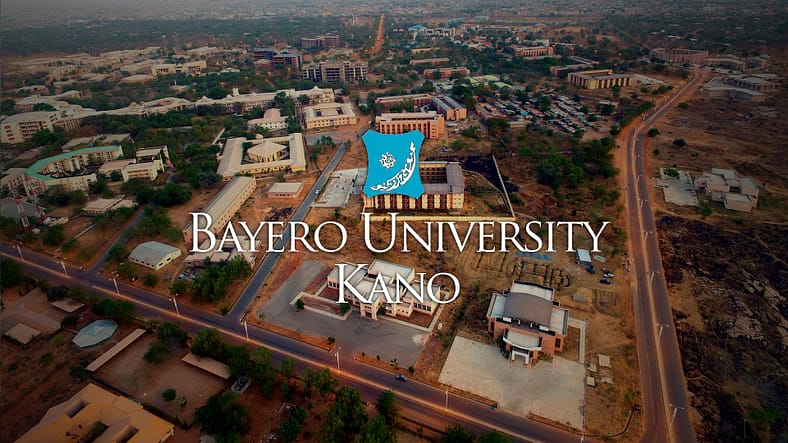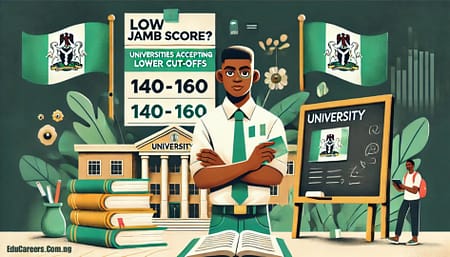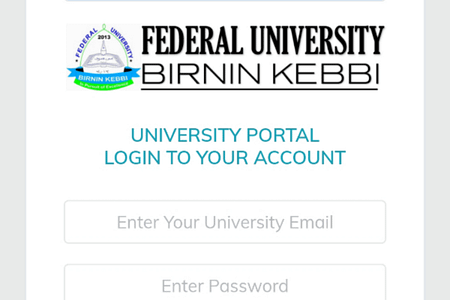Navigating Bayero University Kano’s (BUK) digital platforms can be daunting for students, especially first-time users. Whether you’re looking to log in as a student, register for courses, or complete postgraduate applications, EduCareers.com.ng has you covered. This comprehensive guide simplifies the process, ensuring you make the most of BUK’s online resources.
What Are BUK Portals?
BUK portals are official online platforms designed to streamline student and administrative activities. These portals cover a range of services, including:
- Student Login: Access your academic records, results, and resources.
- Registration Portal: Register for courses and update personal details.
- Admission Portal: Monitor admission status and check eligibility requirements.
- Postgraduate Portal: Apply for and manage postgraduate studies.
- Screening Portal: Submit documents and confirm eligibility for admission.
These platforms ensure efficiency, transparency, and accessibility for all BUK students and applicants.
How to Access the BUK Student Login Portal
The BUK student login portal allows students to view results, pay fees, and manage other academic-related tasks.
Step-by-Step Guide
- Visit the official BUK student login page: https://mybuk2.buk.edu.ng/ug/login.php.
- Click on the “Student Login” tab.
- Enter your Matriculation Number and Password.
- Click “Login” to access your dashboard.
Pro Tip: Use a secure internet connection and ensure your login credentials remain private.
To Receive Latest Updates on: Scholarships, Internships, Recruitments and Job Opportunities Join our Telegram and WhatsApp Group Now!!
Registering on the BUK Registration Portal
The BUK registration portal is essential for new and returning students to register for courses and update their profiles.
Key Features
- New Student Registration: Submit personal and academic details.
- Returning Students: Manage course registrations and fee payments.
How to Use
- Visit the registration guideline portal via the official BUK website.
- Log in using your student credentials.
- Select the appropriate registration type (e.g., first-year, returning).
- Follow the on-screen instructions to complete the process.
Understanding the BUK Admission Portal
The BUK admission portal is your go-to for monitoring admission status and requirements.
Using the Admission Portal
- Open the BUK admission portal link: Admission Portal.
- Enter your JAMB Registration Number or Application ID.
- Check for updates regarding your application.
Tip: Keep track of deadlines to avoid missing any crucial steps.
The BUK Postgraduate Portal
For those pursuing advanced studies, the BUK postgraduate portal facilitates applications, payment of fees, and progress tracking.
Features and Benefits
- Submit applications for Master’s or Ph.D. programs.
- View admission offers and payment details.
- Access postgraduate resources and updates.
The BUK Screening Portal
The BUK screening portal is vital for verifying admission eligibility.
Steps to Use the Screening Portal
- Visit the screening portal link provided by BUK.
- Log in using your JAMB details or application number.
- Upload required documents (e.g., birth certificate, O’Level results).
- Confirm and submit your application.
Tip: Double-check your uploads to avoid rejection due to incorrect documentation.
Why Choose EduCareers.com.ng for University Guides?
At EduCareers.com.ng, we pride ourselves on delivering authoritative, high-quality, and engaging content tailored to students’ needs. Whether you’re navigating university portals, exploring career opportunities, or seeking academic advice, we’ve got you covered.
Stay Updated
Stay tuned to EduCareers.com.ng for more updates on academic resources, career tips, and university guides. Don’t forget to like, share, and bookmark this post to help others access valuable information effortlessly.