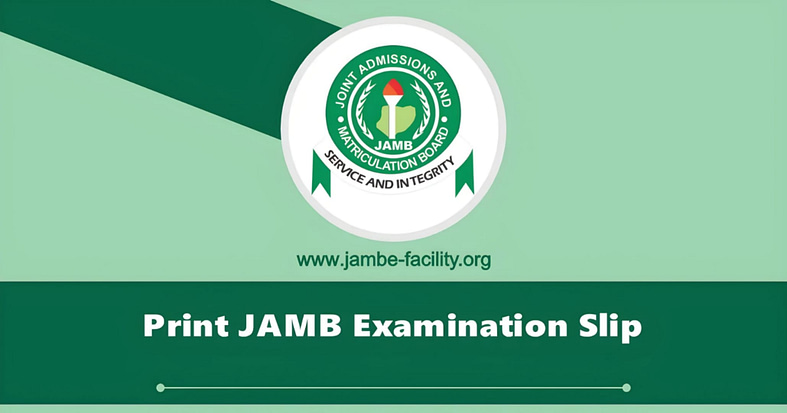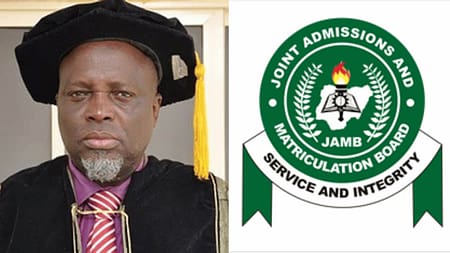If you are preparing for the Joint Admissions and Matriculation Board (JAMB) exam, one essential process you need to complete is the JAMB reprint. The reprint process allows candidates to access their exam schedule, venue, and other important details. In this article, we will walk you through everything you need to know about the JAMB reprint process, including why it’s important, how to do it, and some key tips for success.
What is JAMB Reprint?
JAMB reprint refers to the process of reprinting your JAMB exam slip after completing the JAMB registration. The original registration slip doesn’t contain your exam center, date, or time. This vital information is only made available a few days before the exam date. Reprinting your JAMB slip ensures that you have all the updated details for your examination day.
Your JAMB reprint slip contains:
- Your Examination Date: The exact day you are scheduled to sit for the JAMB exam.
- Examination Time: Whether you’re taking the exam in the morning or afternoon session.
- Venue/Examination Center: The specific location where you are assigned to take the exam.
- Seat Number: This is important for easy identification at the exam hall.
Without reprinting your slip, you will not know when and where you are expected to take your exam, which could lead to missing the exam altogether.
Why Is the JAMB Reprint Important?
The JAMB reprint slip is crucial for a successful examination experience. Here are some reasons why:
- Official Exam Details: The reprinted slip contains your final exam date, venue, and time, which are not available immediately after registration.
- Avoiding Confusion: Missing the JAMB reprint could mean confusion about where and when to take your exam, potentially resulting in missing the exam entirely.
- Compliance with Exam Rules: You will be required to present this slip at the exam venue to be admitted into the examination hall. Without it, you may not be allowed to take the test.
When Should You Reprint Your JAMB Slip?
JAMB typically releases the reprint portal a week or a few days before the examination. You will receive notifications via email or SMS from JAMB, informing you of the availability of your reprint slip. Be sure to regularly check JAMB’s website or your email inbox for this update.
To Receive Latest Updates on: Scholarships, Internships, Recruitments and Job Opportunities Join our Telegram and WhatsApp Group Now!!
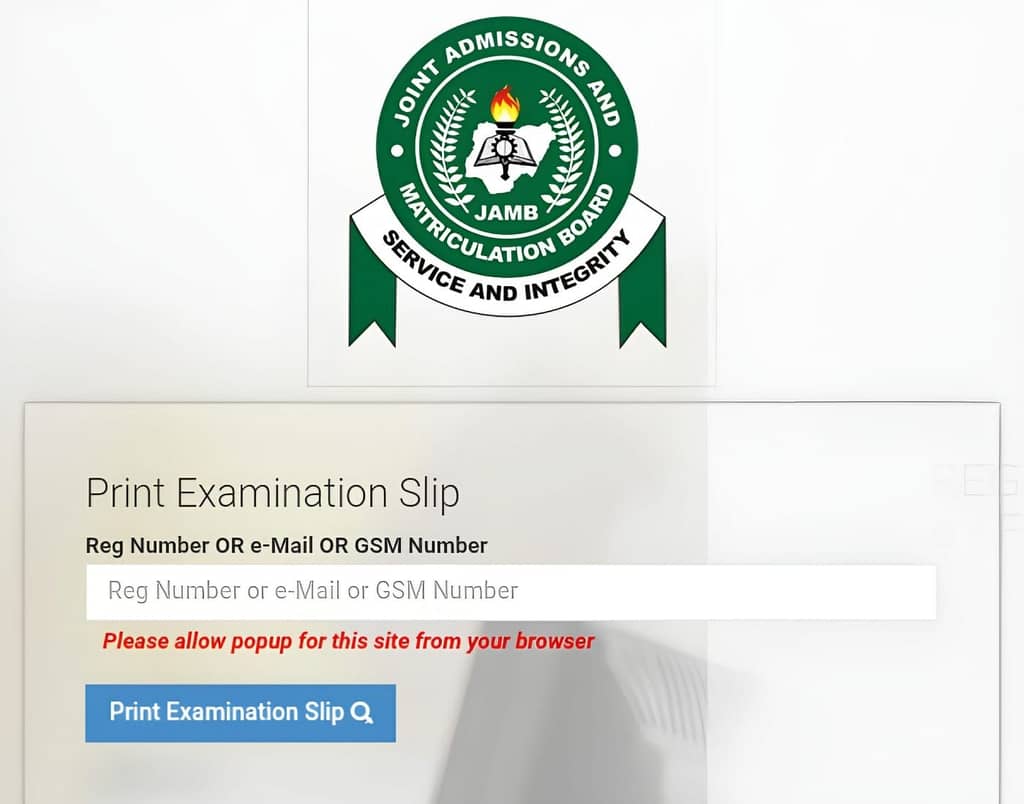
Step-by-Step Guide to Reprinting Your JAMB Exam Slip
Reprinting your JAMB slip is a straightforward process. Follow these steps to ensure you don’t miss out on vital exam details:
Step 1: Visit the JAMB e-Facility Portal
To start the process, visit the JAMB e-Facility portal through the official JAMB website at https://www.jamb.gov.ng. This is the official platform for all JAMB-related activities.
Step 2: Login to Your JAMB Profile
Next, log in to your JAMB profile using your email address and the password you created during registration. If you have forgotten your login details, you can reset your password using the “Forgot Password” link.
Step 3: Navigate to the “Print Examination Slip” Link
Once you are logged in, look for the option that says “Print Examination Slip” or something similar. This link will direct you to the reprint page.
Step 4: Enter Your JAMB Registration Number
You will be required to enter your JAMB Registration Number or email address that you used during the initial registration process. Ensure that the details you input are correct to avoid any errors.
Step 5: Reprint and Download Your Slip
After entering your registration number, click on “Reprint” or “Check Exam Details.” Your updated JAMB slip will appear on the screen, showing all your exam information. Download the slip, and be sure to print at least two copies. One copy is for you to take to the exam center, and the other is a backup in case the first one gets lost.
Alternative Method: Reprinting Through Your Email
Sometimes, JAMB sends the updated exam slip directly to your registered email address. If you don’t want to go through the portal, you can check your email inbox and download the slip directly from there. Ensure that you also print it out for the examination.
What to Do After Reprinting Your JAMB Slip
Once you have successfully reprinted your JAMB exam slip, you should:
- Review the Details: Double-check your exam center, date, and time. If there are any mistakes, reach out to JAMB’s support immediately for corrections.
- Visit Your Exam Center in Advance: A day or two before your exam, visit the exam venue to familiarize yourself with the location. This will help you avoid last-minute confusion or lateness on exam day.
- Prepare Your Documents: In addition to your reprinted JAMB slip, you will need a valid form of identification (such as your national ID, school ID, or voter’s card). Ensure all these documents are ready before the exam day.
- Set a Reminder for Your Exam Date and Time: Make sure you don’t forget your exam date. Set reminders on your phone and other devices to keep yourself on track.
Common Issues and How to Fix Them
While the reprinting process is usually seamless, some candidates might encounter a few challenges. Here’s how to resolve them:
- Forgot Login Details: If you’ve forgotten your JAMB profile login details, use the “Forgot Password” link on the portal to reset your password.
- Portal Not Opening: If the JAMB portal isn’t responding, it could be due to high traffic as many candidates are trying to reprint their slips at the same time. Try accessing the portal during off-peak hours, like early in the morning or late at night.
- Wrong Exam Date or Center: If you notice any discrepancies in your exam details, immediately contact JAMB support for assistance. Don’t wait until the exam day to resolve such issues.
Frequently Asked Questions (FAQs) About JAMB Reprint
1. Can I reprint my JAMB slip at a cyber café?
Yes, you can. If you don’t have access to a printer or the internet, you can visit a nearby cyber café to reprint your JAMB slip. Ensure that the cyber café you visit is reliable to avoid any errors.
2. What happens if I don’t reprint my JAMB slip?
If you do not reprint your JAMB slip, you will not know your exam center, date, or time, and you may miss the exam. It is mandatory to have the reprinted slip for admission into the exam hall.
3. How many copies of the JAMB slip should I print?
It is advisable to print at least two copies. You need one for yourself and one as a backup in case you misplace the first one.
Conclusion
Reprinting your JAMB exam slip is a crucial step to ensure that you have all the details needed for your exam day. Make sure to follow the steps outlined in this guide and complete the process early to avoid any last-minute stress. By preparing ahead of time, you will be more relaxed and ready to take the exam with confidence. Always double-check your exam details, visit the exam center beforehand, and have all your necessary documents ready.
By following this comprehensive guide, you’ll have no trouble successfully reprinting your JAMB slip and being fully prepared for the exam. Good luck!