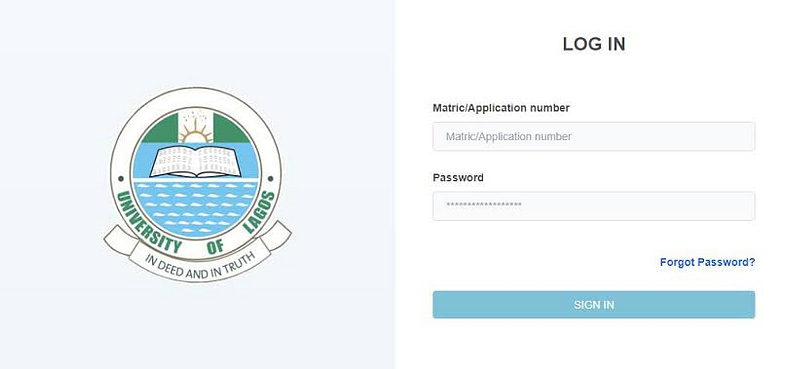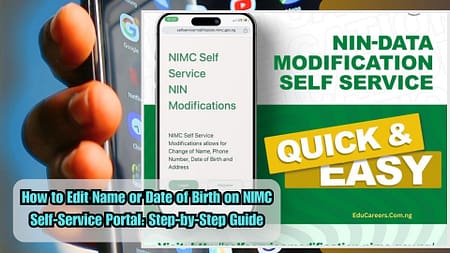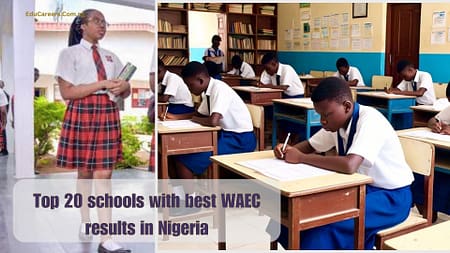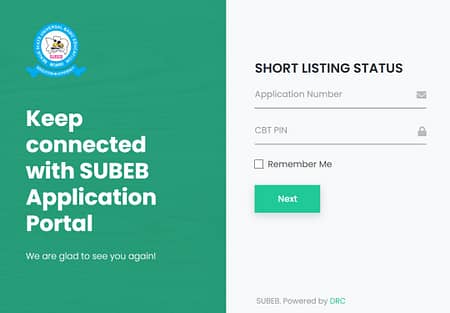The University of Lagos (UNILAG) Student Portal is an indispensable tool for students, offering seamless access to essential academic and administrative services. Whether you’re a prospective student, a newly admitted candidate, or a returning undergraduate or postgraduate student, this guide provides comprehensive instructions on how to navigate and maximize the benefits of the UNILAG Student Portal.
What is the UNILAG Student Portal?
The UNILAG Student Portal is an online platform designed to help students perform various academic and administrative tasks efficiently. It facilitates:
- Course registration
- Fees payment
- Checking admission status
- Viewing examination results
- Uploading required documents
- Accessing academic calendars and schedules
The portal ensures students can manage their academic journey with ease from anywhere.
How to Access the UNILAG Student Portal
- Visit the Official Website: Go to studentportal.unilag.edu.ng.
- Log In: Use your credentials:
- Username: UTME number (for new students).
- Password: Surname in lowercase (for first-time login).
- Explore the Dashboard: Once logged in, you can access various services like registration, fee payment, and result checking.
Step-by-Step Guide for New Students
- Create Your Profile:
- Log in with the provided credentials.
- Complete the bio-data form and ensure all details are accurate.
- Upload Required Documents:
Prepare and upload the following documents:
- Birth certificate
- State of origin certificate
- JAMB admission letter
- O’Level results (ensure they match your JAMB registration details)
- Secondary school testimonial
- Pay Your Fees:
- Generate a payment advice slip via the portal.
- Proceed to any bank to make the payment.
- Return to the portal to confirm the payment.
- Complete Faculty Registration:
- Visit your faculty or department with printed copies of required documents.
- Submit forms and finalize the departmental clearance process.
Key Features of the UNILAG Student Portal
- Course Registration: Select and register your courses each semester. Ensure you follow your departmental guidelines.
- Fees Payment: Generate payment invoices, pay tuition and other fees, and print receipts.
- Results Checking: View and download your examination results.
- Admissions and Screening:
- Check your admission status.
- Access the screening schedule and upload necessary documents for verification.
Tips for Using the UNILAG Student Portal Effectively
- Regular Updates: Log in frequently to stay informed about announcements, academic schedules, and deadlines.
- Secure Your Account: Change your password after the first login and avoid sharing it with others.
- Technical Support: If you encounter any challenges, contact the ICT support team for assistance.
- Off-Peak Hours: Access the portal during non-peak hours to avoid slow loading times.
Common Issues and Solutions
- Forgotten Password:
- Use the “Forgot Password” option on the login page.
- Follow the instructions to reset your password.
- Portal Downtime:
- Wait a few hours and try again, as the portal might be undergoing maintenance.
- Document Upload Errors:
- Ensure your files are in the correct format (e.g., PDF or JPEG) and within the size limit.
Why the UNILAG Student Portal is Essential
The UNILAG Student Portal simplifies academic and administrative processes, making life easier for students. From admission to graduation, it’s a one-stop solution for managing your academic journey efficiently.
For further inquiries or troubleshooting, visit the official UNILAG website at www.unilag.edu.ng.
To Receive Latest Updates on: Scholarships, Internships, Recruitments and Job Opportunities Join our Telegram and WhatsApp Group Now!!
By mastering the use of the UNILAG Student Portal, you can save time, stay organized, and focus on achieving academic success in 2024 and beyond.